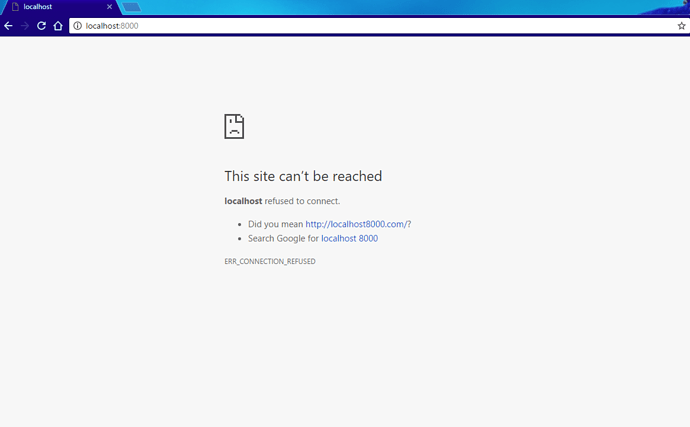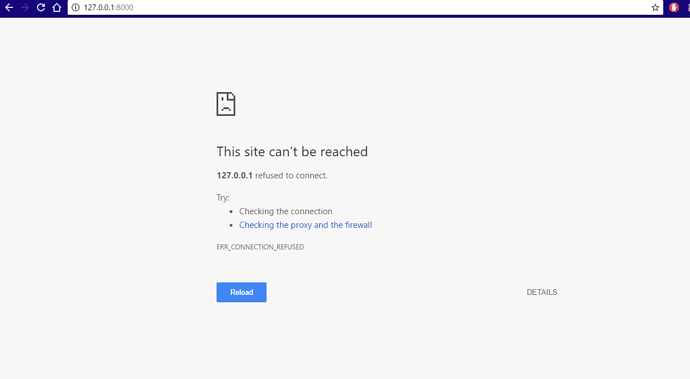HI,
Sorry I just noticed that in another post you were questioning the different python versions. In actual fact, python 2.x and python 3.x are both being developed at the same time but a lot of the libraries and other programs have not yet been ported to use python 3. In the python section near the beginning of the book Tracy has indicated that we should use python 2 for this project, otherwise things might not play ball properly:-
Oh, and we’re using Python 2.7. Python 3 is out, but not a lot of
beginner-friendly plugins have been ported over. Python 2.7 is
still very widely used so we’re sticking with that for now.
The .gitignore file is not essential for the running of the server. It just tells git what not to check-in.
On the commandline in PS, can you confirm what happens when you just type python ?. Do you get the following? If not then you have something wrong with your Python installation. What version of Python are you actually running?
PS C:\Users\David> python
Python 2.7.9 (default, Dec 10 2014, 12:24:55) [MSC v.1500 32 bit (Intel)] on win32
Type "help", "copyright", "credits" or "license" for more information.
>>>
If you do get the above, then could you please post what you have in you .gitignore file.
Also what happens when you type http://127.0.0.1:8000 in your web browser address bar after you have executed python manage.py runserver - what does the output say in the browser? Also could you post the output of the powershell after you type this?
Also as a check, If you right-click your the clock at the right of your windows status bar and select Task Manager, you should see python.exe in you list of running processes under background processes. If not then there is an issue with your python.
To be able to identify your problem properly and quickly, we really need more information which will involve you posting what code you have so far, including your settings.py, urls.py, models.py and views.py. However, at the moment, you don’t seem to be getting that far.
Without the info we are clutching at straws and playing a guessing game.
Regards
David