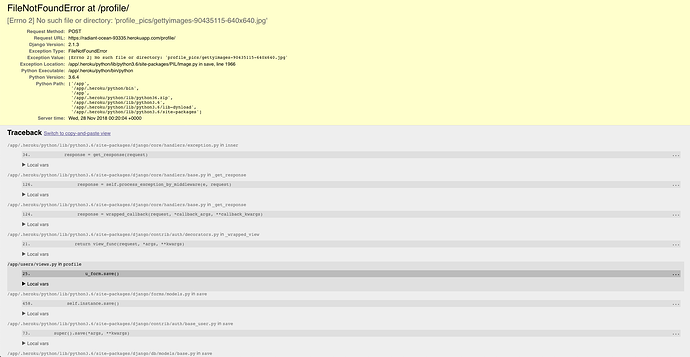Hello, I have been searching for an answer to this for weeks now but finally came upon this thread and think you may be able to help me out.
I have a Django based blog application that is currently connected to Heroku. Media files are being served from S3 Bucket AWS.
I am also using PIL to resize the image in my models.py file:
from django.db import models
from django.contrib.auth.models import User
from PIL import Image
from django.core.files.storage import default_storage as storage
class Profile(models.Model):
user = models.OneToOneField(User, on_delete=models.CASCADE)
image = models.ImageField(default='default.jpg', upload_to='profile_pics')
def __str__(self):
return f'{self.user.username} Profile'
def save(self, **kwargs):
super().save()
#img = Image.open(self.image.path)
img = Image.open(storage.open(self.image.name))
if img.height > 300 or img.width > 300:
output_size = (300, 300)
img.thumbnail(output_size)
img.save(self.image.name)
Unfortunately, when I attempt to update my profile image, I get:
AND notice this code near the bottom of the error:
/app/users/signals.py in save_profile
instance.profile.save()
...
▶ Local vars
/app/users/models.py in save
img.save(self.image.name)
...
▶ Local vars
/app/.heroku/python/lib/python3.6/site-packages/PIL/Image.py in save
fp = builtins.open(filename, "w+b")
Just for context this is my settings.py:
import os
# Build paths inside the project like this: os.path.join(BASE_DIR, ...)
BASE_DIR = os.path.dirname(os.path.dirname(os.path.abspath(__file__)))
# Quick-start development settings - unsuitable for production
# See https://docs.djangoproject.com/en/2.1/howto/deployment/checklist/
# SECURITY WARNING: keep the secret key used in production secret!
SECRET_KEY = '*********'
# SECURITY WARNING: don't run with debug turned on in production!
DEBUG = True
ALLOWED_HOSTS = ['*']
# Application definition
INSTALLED_APPS = [
'blog.apps.BlogConfig',
'users.apps.UsersConfig',
'crispy_forms',
'django.contrib.admin',
'django.contrib.auth',
'django.contrib.contenttypes',
'django.contrib.sessions',
'django.contrib.messages',
'django.contrib.staticfiles',
'storages',
]
MIDDLEWARE = [
'django.middleware.security.SecurityMiddleware',
'django.contrib.sessions.middleware.SessionMiddleware',
'django.middleware.common.CommonMiddleware',
'django.middleware.csrf.CsrfViewMiddleware',
'django.contrib.auth.middleware.AuthenticationMiddleware',
'django.contrib.messages.middleware.MessageMiddleware',
'django.middleware.clickjacking.XFrameOptionsMiddleware',
]
ROOT_URLCONF = 'django_blog_project.urls'
TEMPLATES = [
{
'BACKEND': 'django.template.backends.django.DjangoTemplates',
'DIRS': [],
'APP_DIRS': True,
'OPTIONS': {
'context_processors': [
'django.template.context_processors.debug',
'django.template.context_processors.request',
'django.contrib.auth.context_processors.auth',
'django.contrib.messages.context_processors.messages',
],
},
},
]
WSGI_APPLICATION = 'django_blog_project.wsgi.application'
# Database
# https://docs.djangoproject.com/en/2.1/ref/settings/#databases
DATABASES = {
'default': {
'ENGINE': 'django.db.backends.sqlite3',
'NAME': os.path.join(BASE_DIR, 'db.sqlite3'),
}
}
# Password validation
# https://docs.djangoproject.com/en/2.1/ref/settings/#auth-password-validators
AUTH_PASSWORD_VALIDATORS = [
{
'NAME': 'django.contrib.auth.password_validation.UserAttributeSimilarityValidator',
},
{
'NAME': 'django.contrib.auth.password_validation.MinimumLengthValidator',
},
{
'NAME': 'django.contrib.auth.password_validation.CommonPasswordValidator',
},
{
'NAME': 'django.contrib.auth.password_validation.NumericPasswordValidator',
},
]
# Internationalization
# https://docs.djangoproject.com/en/2.1/topics/i18n/
LANGUAGE_CODE = 'en-us'
TIME_ZONE = 'UTC'
USE_I18N = True
USE_L10N = True
USE_TZ = True
# Static files (CSS, JavaScript, Images)
# https://docs.djangoproject.com/en/2.1/howto/static-files/
STATIC_URL = '/static/'
STATIC_ROOT = os.path.join(BASE_DIR, 'staticfiles')
MEDIA_ROOT = os.path.join(BASE_DIR, 'media') #location where media will be sent
MEDIA_URL = '/media/' #accessing media from browser
CRISPY_TEMPLATE_PACK = 'bootstrap4'
# Modified redirect locations for login
LOGIN_REDIRECT_URL = 'blog-home'
LOGIN_URL = 'login'
EMAIL_BACKEND = 'django.core.mail.backends.smtp.EmailBackend'
EMAIL_HOST = 'smtp.gmail.com'
EMAIL_PORT = 587
EMAIL_USE_TLS = True
EMAIL_HOST_USER = os.environ.get('EMAIL_USER')
EMAIL_HOST_PASSWORD = os.environ.get('EMAIL_PASS')
AWS_S3_OBJECT_PARAMETERS = {
'Expires': 'Thu, 31 Dec 2099 20:00:00 GMT',
'CacheControl': 'max-age=94608000',
}
AWS_STORAGE_BUCKET_NAME = os.environ.get('S3_BUCKET')
AWS_S3_REGION_NAME = 'us-west-1'
AWS_ACCESS_KEY_ID = os.environ.get('AWS_ACCESS_KEY_ID')
AWS_SECRET_ACCESS_KEY = os.environ.get('AWS_SECRET_ACCESS_KEY')
AWS_S3_CUSTOM_DOMAIN = '%s.s3.amazonaws.com' % AWS_STORAGE_BUCKET_NAME
MEDIAFILES_LOCATION = 'media'
DEFAULT_FILE_STORAGE = 'custom_storages.MediaStorage'
import dj_database_url
db_from_env = dj_database_url.config()
DATABASES['default'].update(db_from_env)
AND this is my urls.py:
from django.contrib import admin
from django.contrib.auth import views as auth_views #anytime you import views specify the type of view 'as'
from django.urls import path, include
from django.conf import settings
from django.conf.urls.static import static
from users import views as user_views
urlpatterns = [
path('admin/', admin.site.urls),
path('register/', user_views.register, name='register'),
path('profile/', user_views.profile, name='profile'),
path('login/', auth_views.LoginView.as_view(template_name='users/login.html'), name='login'),
path('logout/', auth_views.LogoutView.as_view(template_name='users/logout.html'), name='logout'),
path('password-reset/', auth_views.PasswordResetView.as_view(template_name='users/password_reset.html'), name='password_reset'),
path('password-reset/done/', auth_views.PasswordResetDoneView.as_view(template_name='users/password_reset_done.html'), name='password_reset_done'),
path('password-reset-confirm/<uidb64>/<token>/', auth_views.PasswordResetConfirmView.as_view(template_name='users/password_reset_confirm.html'), name='password_reset_confirm'),
path('password-reset-complete/', auth_views.PasswordResetCompleteView.as_view(template_name='users/password_reset_complete.html'), name='password_reset_complete'),
path('', include('blog.urls')), #empty string will default url to this urls
#checks for pattern, passes onto potential include with the rest of url pattern
]
if settings.DEBUG:
urlpatterns += static(settings.MEDIAFILES_LOCATION, document_root=settings.DEFAULT_FILE_STORAGE)
Lastly, this is my views.py:
from django.shortcuts import render, redirect
from django.contrib import messages
from django.contrib.auth.decorators import login_required
from .forms import UserRegisterForm, UserUpdateForm, ProfileUpdateForm
def register(request):
if request.method == 'POST':
#UserCreationForm is a built in form from django
form = UserRegisterForm(request.POST)
if form.is_valid():
form.save()
username = form.cleaned_data.get('username')
messages.success(request, f'Your account has been created! You are now able to log in!')
return redirect('login') #return redirect allows browser to bypass 'are you sure you want to reload'
else:
form = UserRegisterForm()
return render(request, 'users/register.html', {'form': form})
@login_required
def profile(request):
if request.method == 'POST':
u_form = UserUpdateForm(request.POST, instance=request.user) #pass in an instance of user that form expects to alter
p_form = ProfileUpdateForm(request.POST, request.FILES, instance=request.user.profile)
if u_form.is_valid() and p_form.is_valid():
u_form.save()
p_form.save()
messages.success(request, f'Your account has been updated!')
return redirect('profile')
else:
u_form = UserUpdateForm(instance=request.user)
p_form = ProfileUpdateForm(instance=request.user.profile)
context = {
'u_form': u_form,
'p_form': p_form
}
return render(request, 'users/profile.html', context)
SIDENOTE I also get this error when I am attempting to log into a profile that has an image stored on my s3 bucket. So there seems to be some issue with properly accessing my S3bucket images.
I looked through your above explanation but am not sure if it completely applies to my issue (if it does please let me know). Truly appreciate any help you can give me in troubleshooting this issue. Thank you!