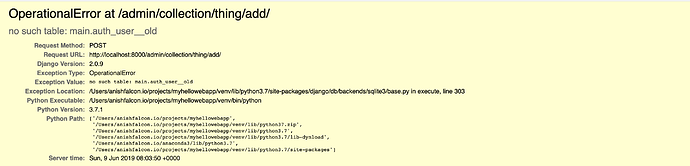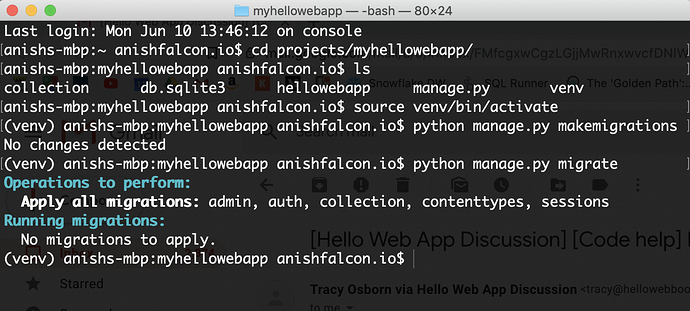Hello,
First of all, thanks for this great course. I can’t imagine how much effort it takes to create something like this and I’m grateful for that.
That being said, I’m kinda stuck and could use some help.
I’m at the end of Chapter 6 and at the stage where I’ve just created the SQLite DB and tried to add my first Thing. However, I cannot seem to Save any entries as I keep hitting an error on clicking Save: OperationalError at /admin/collection/thing/add/
The code is exactly how you have it in Git. I did some Google searches and it seems to be a known issue in the Django community due to a new version of SQLite. I’m using the version of Django that the course recommends i.e. 2.0.9.
I’ve attached a screenshot of the full error message.
Can you please help me understand what’s going wrong here?
Thank you!