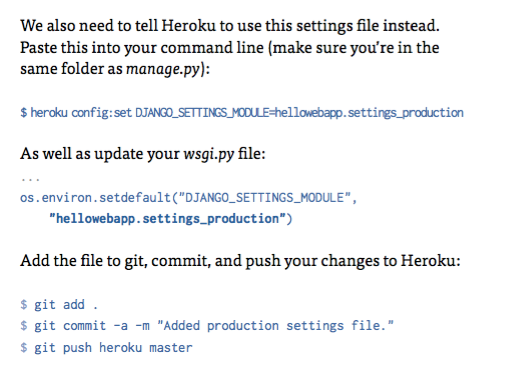I am having the same problem with deploying to Heroku and I also don’t have wsgiref come up with I run pip freeze. Looks like Ryan bailed on this topic but I’ll take some help :)
I tried to directly install wsfiref and here is what I get:
(venv) Dans-MacBook-Pro:myhelloapp danlabelle$ pip install wsgiref
Requirement already satisfied: wsgiref in /usr/local/Cellar/python/2.7.12_2/Frameworks/Python.framework/Versions/2.7/lib/python2.7
But when I pip freeze, it is not there as a requirement:
(venv) Dans-MacBook-Pro:myhelloapp danlabelle$ pip freeze
dj-database-url==0.4.1
Django==1.9.6
django-registration-redux==1.3
hellowebapp-deploy==1.0.2
waitress==1.0.1
whitenoise==3.2.2
Thoughts?
Also, reviewing the GitHub files online I find a difference between the book and the code on GitHub.
online it has:
import os
os.environ.setdefault(“DJANGO_SETTINGS_MODULE”,
“hellowebapp.settings_production”)
The book version doesn’t have the “_production” part.