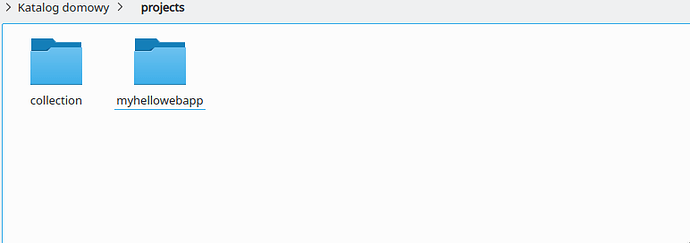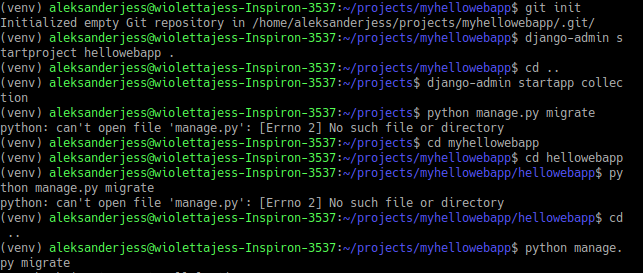Hi!
So I am stuck on the very initial stage of setting up the project… :(
I have reviewed the code you posted on GitHub, but it didn’t help me much.
When I am trying to migrate, console prints:
Traceback (most recent call last):
File "manage.py", line 15, in <module>
execute_from_command_line(sys.argv)
File "/home/aleksanderj/webprojects/myhellowebapp/venv/lib/python3.6/site-packages/django/core/management/__init__.py", line 381, in execute_from_command_line
utility.execute()
File "/home/aleksanderj/webprojects/myhellowebapp/venv/lib/python3.6/site-packages/django/core/management/__init__.py", line 357, in execute
django.setup()
File "/home/aleksanderj/webprojects/myhellowebapp/venv/lib/python3.6/site-packages/django/__init__.py", line 24, in setup
apps.populate(settings.INSTALLED_APPS)
File "/home/aleksanderj/webprojects/myhellowebapp/venv/lib/python3.6/site-packages/django/apps/registry.py", line 89, in populate
app_config = AppConfig.create(entry)
File "/home/aleksanderj/webprojects/myhellowebapp/venv/lib/python3.6/site-packages/django/apps/config.py", line 90, in create
module = import_module(entry)
File "/usr/lib/python3.6/importlib/__init__.py", line 126, in import_module
return _bootstrap._gcd_import(name[level:], package, level)
File "<frozen importlib._bootstrap>", line 994, in _gcd_import
File "<frozen importlib._bootstrap>", line 971, in _find_and_load
File "<frozen importlib._bootstrap>", line 953, in _find_and_load_unlocked
ModuleNotFoundError: No module named 'collection'
This sucks so much!