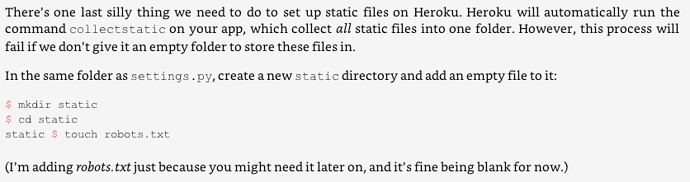Hi. I’m almost done with the book, but I am having trouble in the chapter about deploying a web app. I cannot figure out why there is an error message after typing “heroku run python.py migrate”. Below is the message shown in the terminal after the command.
Running python manage.py migrate on ⬢ ryujihellowebapp… up, run.6099 (Free)
Traceback (most recent call last):
File “manage.py”, line 10, in
execute_from_command_line(sys.argv)
File “/app/.heroku/python/lib/python2.7/site-packages/django/core/management/init.py”, line 353, in execute_from_command_line
utility.execute()
File “/app/.heroku/python/lib/python2.7/site-packages/django/core/management/init.py”, line 302, in execute
settings.INSTALLED_APPS
File “/app/.heroku/python/lib/python2.7/site-packages/django/conf/init.py”, line 55, in getattr
self._setup(name)
File “/app/.heroku/python/lib/python2.7/site-packages/django/conf/init.py”, line 43, in _setup
self._wrapped = Settings(settings_module)
File “/app/.heroku/python/lib/python2.7/site-packages/django/conf/init.py”, line 99, in init
mod = importlib.import_module(self.SETTINGS_MODULE)
File “/app/.heroku/python/lib/python2.7/importlib/init.py”, line 37, in import_module
import(name)
ImportError: No module named production
Also, I cannot connect to the url after typing “heroku open” as well. Not sure if these are a related problem or not. I could manage to push to heroku and rename the app though.
Thank you.